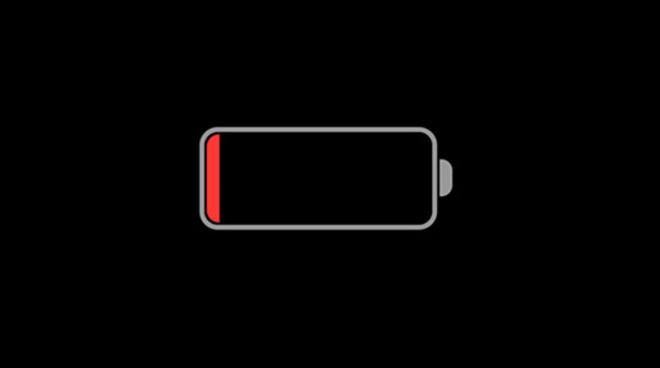It is a portable gaming gadget that enables you to play a variety of games with people from around the world using an internet connection. However, you may face some problems while using this device. Therefore, we have gathered some basic issues that most of the Nintendo users have reported. Moreover, we have also tried our best to present you with the latest solutions to these issues to avoid disrupting your leisure time.
The Joy-Cons Disconnects From the Nintendo Switch
This happens at usual intervals that your Joy-Cons loose connection to the console, especially the left one. This may happen if the Joy-Cons are more than a few feet away from the dock.
Moreover, an older version may also be a reason for this problem.
Solution
Get yourself new and updated versions of the Joy-Cons as the Nintendo team has fixed this issue by optimizing its internal structures.
Furthermore, if you still want to use the older version then you may send your Joy-Cons to Nintendo for repairs.
If none of them suits you then try wrapping the controller’s antenna with a conductive foam to avoid the radio interference.
The Screen Randomly Freezes and Sometimes Flashes
You may experience a random flickering of the screen, which is somewhat horrible to watch. Moreover, users have also reported the freezing of the screen during the playtime, which is quite annoying.
Solution
The optimal solution to this problem so far is Hard Resetting your device. Hold the power button for about 15 seconds and let it shut down properly. Turn it back on and you are done.
Though this is a temporary fix, you should replace this device with a newer one, if it is in the warranty.
The Battery Life is too Short
Although the battery life is fine when you play games with normal resolution but the case is not the same with graphically impressive games. You will experience unexpected battery drainage while playing these games.
Solution
Get a good battery life by using a desired charging case. A good third-party charging case would help you a lot in this matter.
Moreover, try using a USB-C to USB-C charger to enable the switch to get its power faster.
However, you can also use external some external battery to increase your battery life. The battery should be of at least 6500 mAh in order to get you a 100% charging.
Game Cartridge Doesn’t Work
It is quite often that you insert a game cartridge and it doesn’t work. The possible reasons for this are:
- Cartridge has defected
- Port is damaged
- Software issue
Solution
Try re-inserting the cartridge and see if it works. If you don’t see any change then try the cartridge of some other game to know if it’s the cartridge issue or something wrong with the switch.
If it still doesn’t work then the best policy is to return the game or your switch, whichever is found defective.
Joy-Cons Drifting
Nintendo Switch users have reported the “Drift” problem with the controllers’ analog sticks. You get to see things moving on the screen without using or even touching the Joy-Cons. This problem is arising day by day with a large number of cases from around the world.
Solution
You can “Recalibrate” your controller from the system settings to resolve this issue. Moreover, updating the controllers by choosing the “Update Controller” option from the settings can also get this done for you.
Feel free to ask question on Nintendo Switch Forum
Article Credit – iFixScreens