Lets face it! Most of us have been unlucky at least once in a lifetime by having our precious phone waterlogged. Right?
It may be due to a coffee spill, dropping it in a bucket of water, getting wet in the rains or any other clumsy reason.
Many times, the data inside your handset may be more important than the phone itself. So reviving the liquid damaged phone becomes all the more important.
So how do you deal with a wet phone?
Step 1 – Disconnect the battery immediately
As soon as your reflexes get to know about your smartphone getting wet, detach the battery. This is the most vital step to salvage your device. Open the back cover and remove the battery immediately.
The sooner you remove the battery, the better. If you prolong for more than 30 seconds, chances are that the phone may get short-circuited and may also become irreparable i.e. beyond repair.
But now, as almost all phones have an inbuilt battery, this step has become impossible. So you can atleast switch off the phone immediately and run to the nearest mobile phone repair shop to get the phone opened, completely dried and see the results.
Also remove the SIM card and memory card to avoid damage to them.
Reason: Water is a very good conductor of electricity. So if water seeps into the motherboard (the green colored printed circuit board inside a phone), current will start flowing all along it wherever there is water thus causing a short-circuit. Some parts consume only 1 volt (or less power) and may get damaged if they get 3.8 volt that comes directly out of the battery.
Remember: No power means absolutely no damage to your gadget.
Step 2 – Dismantle and dry out the water/liquid
You may take a longer time to open up the phone to dry it once you have detached the battery. So dismantle the phone and dry out all the liquid/water inside it. You can take assistance from YouTube videos on how to disassemble your phone.
To dry out the phone, you can use any of the below method
- A hot air gun
- A hair dryer
- Heater
- Direct sunlight
- Any other appliance or method that can dry your device.
If you are using a hair dryer, make sure you blow the air in a sweeping motion all over your phone in such a manner that you work on all the areas where you may think water droplets may have clogged. Pay special attention to charging port, headset jack, SIM tray, etc. Blow warm air on both the sides of the motherboard and the parts so that it gets dried out completely.
Step 3 – Clean the motherboard with isopropyl alcohol
As water contains minerals, it may cause corrosion on the surface of the motherboard over time. Hence it is recommended (not necessary) to clean the entire motherboard with IPA (Iso Propyl Alcohol) or spirit or thinner.
Step 4 – Reassemble your device
Once you are done with the above steps, you have to check whether your smartphone is short circuited or not using a multimeter. If your phone is not short, you can reassemble your phone and switch it on. If you are lucky enough then your phone should be back to its original working condition.
And if you are not successful, then your phone may need the services of a professional mobile phone repairing service center. Also if any other fault occurs in the handset due to this mishap and you are unable to fix it then undoubtedly you will have to let a technician handle the job.
Another Method called the Rice Method!
Another famous conventional method followed by many people all over the world is to completely cover your handset with uncooked rice for a day with patience so that water is absorbed completely by rice.
Other water absorbent elements, such as silica granules can also be used for drying water from your phone. Ignore this method if your handset was completely soaked or drenched in water. Rice method only works in cases where only a few drops or droplets of water or any other liquid have seeped inside your device.
Even though each of these methods can minimize damage done to your phone when it has dropped into water, even the slightest bit of moisture can do damage to the motherboard if an electrical current runs through it. Because of this, we still highly recommend bringing your phone into us at VanCell so as to ensure no further damage can occur and we can clean any bit of water that may be residing inside.
Read: Safety and precautions to be taken for cell phone repairs
Article Credit:
Prizm Institute




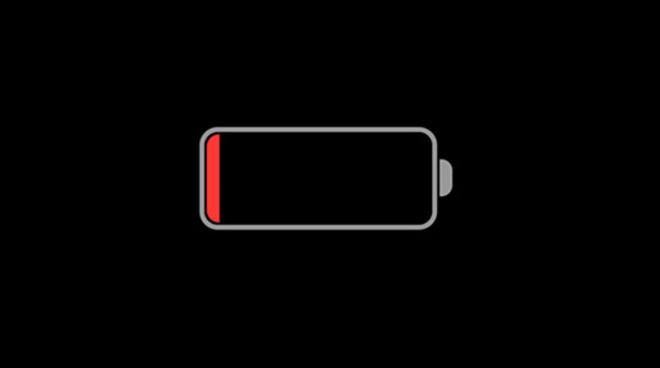

One thought on “What To Do If You Drop Your Phone In Water”
Comments are closed.