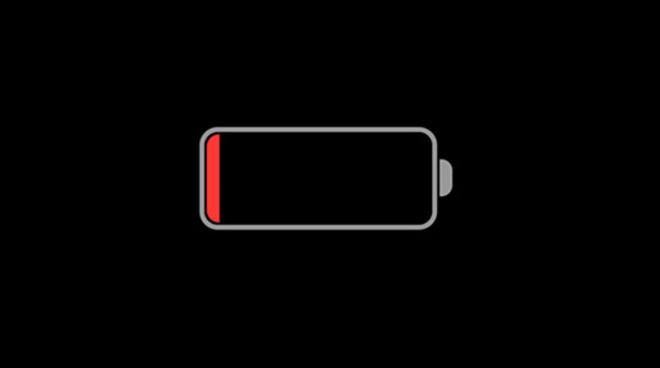The issue of iPad not charging can be annoying if you don’t have any idea about its origin. Is your iPad not charging? it can be either a faulty charger or cable. Moreover, these issues may also arise due to defective port and battery.
Basically, there are two main problems that a user experiences in the iPad while charging it, which are:
- Not Charging Issue
- Slow Charging
Let’s move further and have some deep insights into the possible solutions to these problems.
1. Use the Right Kind of Adapter
If you are using an incompatible charging adapter for an iPad then there are possibilities that it gives you a “Not Charging” error. Besides, it may result in slow charging in some scenarios.
iPad users have reported a decrease in their charging percentage while the iPad is connected to a charger. This is a sign that you must look for a compatible adapter.
Adapters of iPads provide high power (wattage) as compared to that of iPhones. The ideal adapters for different iPad models are:
|
iPad Model |
Adapter |
|---|---|
|
11-inch iPad Pro and 12.9-inch iPad Pro (3rd generation) |
18W USB-C Power Adapter |
|
iPad Mini 2, 3 and 4 |
5W USB Power Adapter |
|
iPad Pro (All models till 4th generation) |
30W USB-C Power Adapter |
|
iPad Air (3rd generation) |
12W USB Power Adapter |
2. Try a Different Cable
A charging cable can also be a reason for charging issues you are facing. It may result in slow or no charging at all. Always remember to look for compatible cable for an iPad model in order to remove this discrepancy.
Sometimes the charging cables also get worn out and it can result in charging issues. Moreover, this problem is observed with the lightning cables more. You need to replace the existing cable with the new one to get better results.
Some iPad models along with their compatible cables are listed below for your ease.
|
iPad Model |
Cable |
|---|---|
|
12.9-inch iPad Pro (4th generation) |
USB-C to Lightning Cable (1 m) |
|
iPad Air (3rd generation) |
Lightning to USB Cable (1 m) |
|
iPad Mini (All models) |
USB-C to Lightning Cable (2 m) |
|
iPad (7th generation) |
Lightning to USB Cable (1 m) |
3. Restore Your iPad
Sometimes a hard reset can be fruitful to resolve charging issues. This process on the iPad is called DFU (Device Firmware Update) Restore.
This enables you to remove each line of code and restore the iPad to its factory defaults. Most of the iPad users have reported a positive response to their slow-charging issue after the DFU restoring.
4. Replace the Battery
Now, this is something that requires internal hardware changes in the iPad. Replacing the battery will resolve the “iPad Not Charging” as well as “Slow Charging” issues entirely.
You can get your battery changed from Apple directly but it may cost you more. Besides, you can opt for replacing the battery from a technician nearby. This will eventually help you save money.
However, replacing a battery will result in devaluing of your iPad. Therefore, only go for replacing the battery if your iPad is not in warranty and you have tried everything else discussed above.
5. Get it fixed at VanCell
Now, if your iPad is out of warranty and still you are facing iPad not charging issue, you can simply visit us here at VanCell. The experts will check all the technical possibilities and provide you with the most affordable solution.
Related Article – Top Causes for Android Battery Drain
Article Credit – iFixScreens